My First 3 Months with Windsurf AI: A Productivity Game-Changer
A deep dive into the highs and lows of using Windsurf AI for software development, and how it has boosted my productivity by a factor of 10.
For the past three months, from July 8th to October 7th, 2025, I’ve been using Windsurf AI as my primary coding assistant. It has been a rollercoaster of a journey, filled with moments of frustration and moments of pure astonishment. In this post, I’ll share my honest takeaways and offer some advice for anyone considering integrating an AI into their development workflow.
The Honest Truth: My Main Takeaways
Let's get straight to the point. Here’s what my experience has been like:
👉 Yes, there is a lot of back and forth with the AI. 🤝 It's a conversation. You need to guide it, correct it, and refine your requests to get the best results.
👉 Yes, the AI makes a decent amount of mistakes. 🤬 It's not perfect. It will misunderstand you, generate buggy code, and sometimes go completely off the rails. Patience is key.
👉 Yes, I'm occasionally pulling my hair out. 🤯 There are moments when you'll wonder if it's worth the effort. But trust me, it is.
👉 Yes, you should have a solid foundation in programming, architecture, and best practices to make this work effectively. 🧐 The AI is a powerful tool, but it's not a replacement for fundamental knowledge. The more you know, the more you can leverage the AI's capabilities.
👉 Yes, I've had to buy additional credits. For heavy use, the free tier might not be enough. But the investment is well worth the return.
👉 Yes, I'm still more productive than w/o it (probably by a factor of 10). 🚀 This is the bottom line. Despite the challenges, the productivity gains are astronomical.
My Best Advice for Using an AI Assistant
To make the most of your experience with an AI coding assistant, here are a few tips I've picked up along the way:
Make minor changes and commit them often. This allows you to easily roll back if the AI takes you down the wrong path.
Have the AI document your code and processes. It's surprisingly good at this. And when the AI gets off track, you can refer it back to the documentation it created.
Unit and Integration tests are key. Don't let the AI mock everything, or your tests will be useless. Ensure your tests are validating real behavior.
For AWS services, use moto (for Python) for your unit tests. It simulates services like DynamoDB and S3, allowing you to write meaningful tests without incurring costs.
A Look at the Numbers: My Windsurf Stats
Here’s a snapshot of my account activity over the last three months. These numbers paint a clear picture of my journey with Windsurf AI.
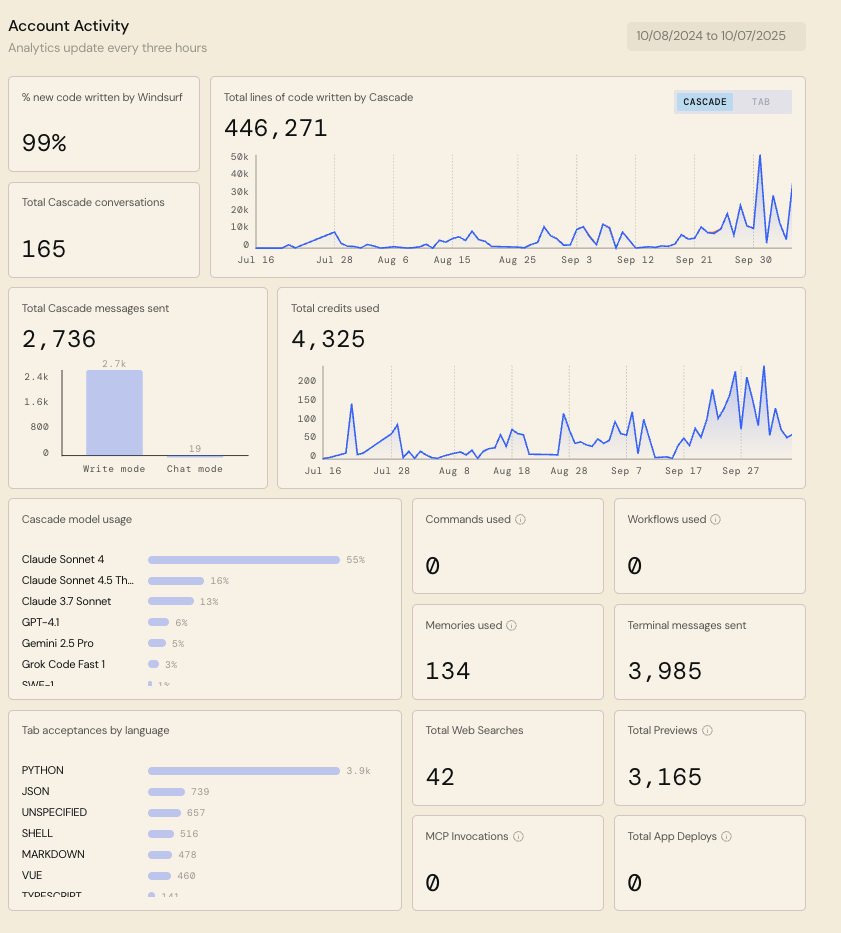
What These Stats Mean
% new code written by Windsurf (99%): This is the most staggering statistic. 99% of the new code in my projects was written by the AI. This doesn't mean I was idle; it means I was guiding, reviewing, and refining the AI's output.
Total lines of code written by Cascade (446,271): This is a massive amount of code. The chart clearly shows my usage ramping up over time. As I became more comfortable with the tool, I started using it for more complex tasks, which is reflected in the increasing number of lines written.
Total Cascade conversations (165): Each conversation represents a distinct task or feature I worked on with the AI.
Total Cascade messages sent (2,736): This shows the back-and-forth nature of working with the AI. Most of my interactions were in "Write mode," where I was prompting the AI to generate code.
Total credits used (4,325): This reflects my overall usage. The upward trend in credit usage mirrors the increase in lines of code written, showing that my reliance on the AI grew as I became more proficient.
Cascade model usage: It's interesting to see the breakdown of which models were used.
Claude Sonnet 4was the clear winner, handling 55% of the tasks.Tab acceptances by language: This shows that I used the AI for a wide variety of languages, with Python being the most common.
Memories used (134): I made extensive use of the "memories" feature to provide the AI with context about my projects, which is crucial for getting good results.
Areas I Still Need to Explore
You'll notice a few stats are sitting at zero. These represent powerful features that I haven't had the chance to dive into yet, but I'm excited to explore them in the coming months.
Commands used (0): Windsurf allows you to execute terminal commands directly from the AI chat. This could be a game-changer for running tests, managing dependencies, or performing quick file operations without ever leaving the editor.
Workflows used (0): This feature seems to allow for the creation of automated, multi-step tasks. I imagine I could create a workflow to lint, test, build, and even deploy my application with a single instruction. This is high on my list to investigate.
MCP Invocations (0): As mentioned in the configuration section, you can set up custom API integrations using MCP. This stat tracks how many times the AI has invoked those custom tools. It's a powerful way to extend Cascade's capabilities, and I'm looking forward to building some custom integrations.
Total App Deploys (0): Windsurf appears to have a built-in feature for deploying web applications. This could streamline the deployment process significantly, and it's another feature I'm eager to try out. I typically deploy all my apps to AWS using the AWS CDK with AWS CodePipeline, but I should look into this. You never know what you may find along the way.
As you can see from the charts, my usage of Windsurf AI started slow and then accelerated dramatically. This is a testament to the learning curve involved. The more I used it, the more I trusted it, and the more I was able to accomplish.
A Deeper Dive: Windsurf Configuration & Rules
One of the most powerful features of Windsurf is its ability to be customized through configuration and rules files. Here’s a breakdown of how they work:
settings.json
- Purpose: Core settings for the Windsurf editor, including themes, editor behavior, and AI completion settings.
- Location:
~/Library/Application Support/Windsurf/User/settings.json(on macOS). - Usage: Open via the menubar (Windsurf → Settings → Windsurf Settings) or use the icon in the settings pane to edit the raw JSON.
.windsurfrules (or .windsurf/rules/*.md)
- Purpose: Project-level rules and instructions that guide how the AI (Cascade) behaves. You can specify the project's build system, files to ignore, API constraints, and more.
- Location: At your project root, either as a
.windsurfrulesfile or as individual.mdfiles within a.windsurf/rules/directory. - Usage: Create or edit the file with rule items in Markdown format. The Windsurf UI may also provide an interface for managing these rules.
mcp_config.json
- Purpose: Configuration for Model Context Protocol (MCP) servers, which allow Cascade to connect to custom API integrations or external AI tools.
- Location:
~/.codeium/windsurf/mcp_config.json. - Usage: In Windsurf Settings, go to the MCP Servers section and select "View raw config" to open the JSON file. You can then add or edit server entries and click "Refresh" in the UI to apply the changes.
Examples of .windsurfrules
To give you a better idea of how to use .windsurfrules, here are a few examples:
Example 1: Specifying a Test Framework
- Use `pytest` for all Python unit tests.
- Do not use the `unittest` library.
Example 2: Preventing Modifications to Certain Files
- Do not modify any files in the `src/legacy/` directory.
- All new UI components should be created in the `src/components/` directory.
Example 3: Defining API Constraints
- When calling the `/users` endpoint, always include the `X-API-Version: 2` header.
- The `limit` parameter for the `/products` endpoint should never exceed 100.
Conclusion
My first three months with Windsurf AI have been transformative. It's not a magic wand, but it is an incredibly powerful tool that has fundamentally changed the way I write code. If you're willing to embrace the conversational nature of AI-assisted development and invest the time to learn how to guide it effectively, the productivity gains are well worth the effort.
Comments